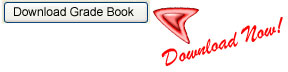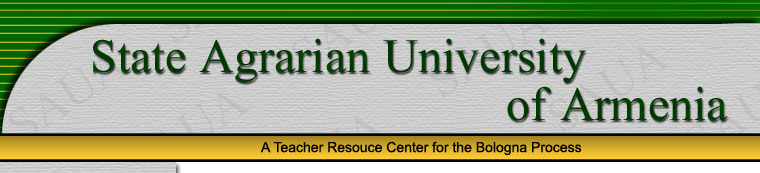
Phase I
Phase II
Macros
This grade book utilizes macros to perform some
of the more advanced functions. When you open the grade book you receive
a warning asking if you would like to enable macros; click "Enable
Macros". If "Enable Macros" is not an option please read
the section on Security Settings below.
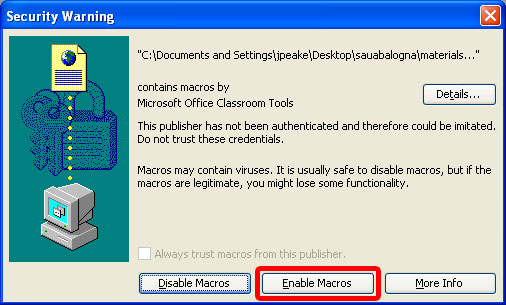
Security Settings
If your security settings are turned to "Very
High" or "High" you will not have the option to select
"Enable Macros". In this situation you will need to lower your
security settings by following the steps below.
1. Click on "Tools" on the menu bar at the
top of Ex cell and scroll down then click on "Options". If "Options"
is grayed out to where you cannot select it you will need to open a new
spreadsheet; this will allow you to select "Options".
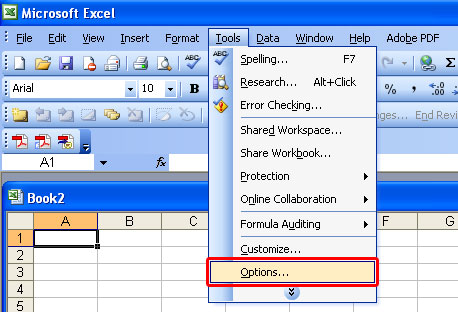
2. Next you will see a window like the one below. Click
on the "Security" tab and then click on "Macro Security.".
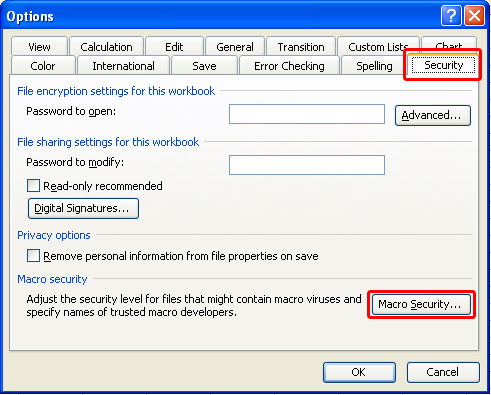
3. Next you will see a window like the one below and
you will need to select "Medium. You can choose whether or not to
run potentially unsafe macros."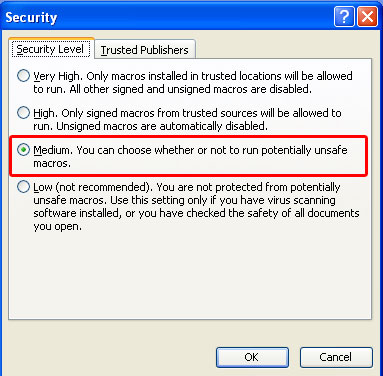
4. Now close Excel and reopen the grade book, you will now be able to select "Enable Macros".